Call us today on 0207 252 3553 | 0788 314 6953
Retro Tech Ltd, FE Burman Building, 20 Crimscott Street, London, SE1 5TF
Call us today on 0207 252 3553 | 07883 146953
liquid macbook fix
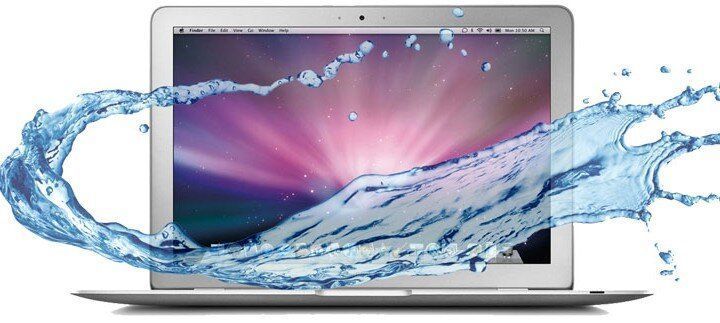
Slide title
Write your caption hereButton
Slide title
Write your caption hereButton
Slide title
Write your caption hereButton
CENTRAL LONDON WORKSHOP
SAME-DAY SERVICE AVAILABLE
ELECTRONIC SONIC BATH
FREE DIAGNOSTIC
COMPONENT LEVEL REPAIR
How Can We Help You?
Fill out our quick enquiry form below and we will respond to you as soon as possible.
Call us
+44 207 252 3553 Or email us:
info@mac-repairs.co.uk
MacBook Liquid Damage
It’s a nightmare scenario: you just spilled water, or another liquid, all over your expensive MacBook. Don’t panic and whatever you do, don’t turn it on to see if it’s still working!
When it happens
The first and most crucial step is to act swiftly. As soon as the spill occurs, shut down your Mac immediately to prevent any electrical short circuits. Unplug the power cord and remove any connected peripherals.
Wipe off excess liquid
Gently tilt your Mac to allow any excess liquid to drain away. Be careful not to shake or move your Mac vigorously, as this may spread the liquid further. Use a clean, lint-free cloth to carefully wipe off any visible liquid from the exterior of your Mac.
Disconnect and remove external components:
If your Mac has any external components such as a keyboard or mouse, disconnect them and wipe them down separately. This will help prevent any residual liquid from causing damage to these peripherals.
Drying
To aid in the drying process, place your Mac in an upright position with the keyboard facing down on a clean, dry towel. This will allow any remaining liquid to drain out. Avoid using a hairdryer or any other heat source, as this can potentially damage the internal components.
Do not place your device in rice. You'll create more problems if the rice gets stuck in and around the components of your MacBook.
Do not use a hairdryer or leave your MacBook out in the sun. Too much heat could damage your device.
Once liquid gets into you Mac, it can cause a variety of problems if any has reached the system board.
If you do not get you Mac cleaned, corrosion can occur inside, which could cause issues in the future.
Contact us
Would you like more information about the our liquid damage repairs? If so, then please do not hesitate to get in touch.
You can call our team on 0207 252 3553 and we look forward to speaking with you soon.
If you prefer, you can send us a message via our online form and once received, we will reply to you.
Address
Retro Tech Ltd
FE Burman Building, 20 Crimscott Street, London, SE1 5TF

